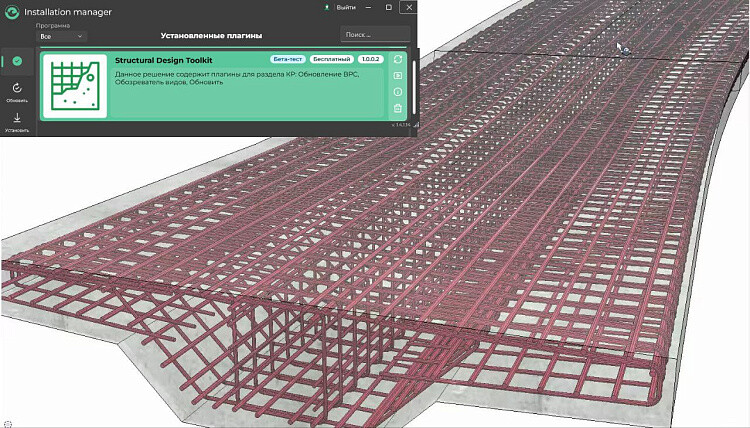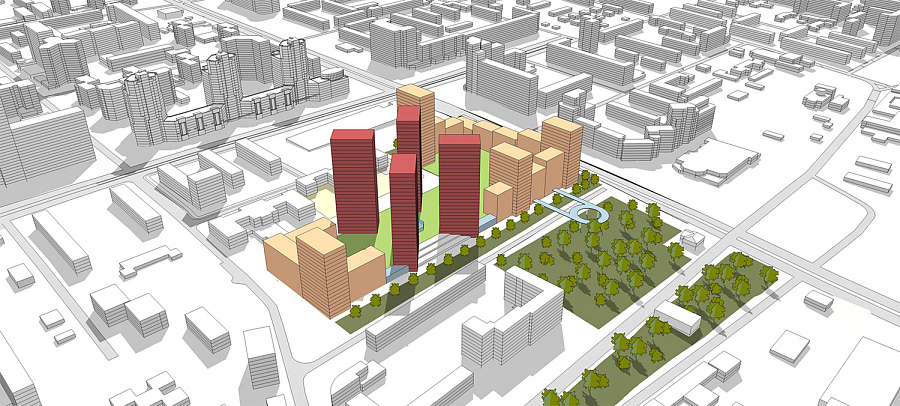Structural Design Toolkit
A lot of solutions have been developed for designing facilities associated with the structural design discipline, which we also apply in our work: ModPlus, BIMStarter and others, to name a few.
Problem #1
-
Conventional design methods in BIM programs do not give an opportunity to effectively manage multiple views or lists: copy, rename and redefine the key parameters for the required project structure.
- Revit enables a specialist to copy only one type/list.
- To redefine the key parameters for the project structure, it is necessary to select the required type/list, find the required parameter and enter the value.
- Updating openings and holes;
- Updating structural grades;
- Updating sheet parameters;
- Updating concrete mattress grade
Conventional Revit methods for this seem ineffective:
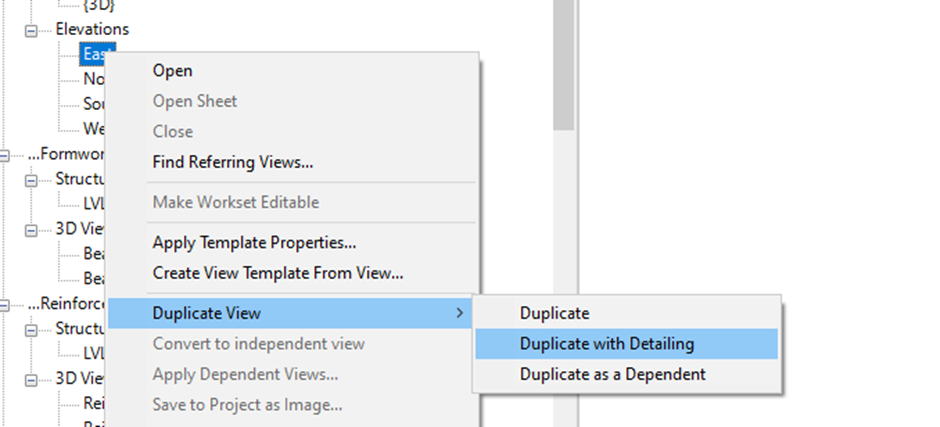
Solution
We developed View Browser Plugin. This tool enables a specialist to edit a name, copy, redefine parameters for views and lists in a batch manner and, by this means, simplify the designers’ work.Plugin’s opportunities:
● To select the required elements;
● To find the text fragment and replace it in the name;
● To copy a view with the copying mode selected in advance;
● To redefine the parameters by selecting the values already existing in the project or create a personal parameter.
In addition, features that update the filters for lists were introduced.
Problem #2
To understand the total consumption of steel of each grade and diameter per type of structure, accurate reporting on the steel consumption is of crucial importance when developing the structural design discipline.
To display the data correctly, it is necessary to remove columns with zero or empty values manually, which can easily lead to mistakes.
Solution
To automate such routine work BPC Update Plugin can be used. This plugin updates the selected steel consumption lists.It hides the columns that include zero or empty values, helps to select the required lists and make them in the necessary format.
The plugin ensures that the obtained steel volume will be accurate.
Problem #3
BIM design is a dynamic process characterised by frequent changes. One of these changes is the relevant values of the parameter for elements of various categories.
Manual tracking is labour-intensive and mistake-prone.
Solution
After analysing the designers’ requirements to parameter filling as well as to manual filling, Update Plugin was developed. The solution makes it possible to update the elements’ parameters and sheets in the model.
The solution’s features:
As mentioned before, SDK plugins function with ENECA template only